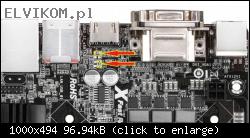WItam od jakiegoś tygodnia pojawił się w moim komputerze problem z gniazdami usb. Raz widzi podłączony sprzęt raz nie wykrywa wcale itp. Po podłączeniu miernika usb pokazuje napięcie 3.6v na usb więc podejrzewam że w tym tkwi problem w innym komputerze i laptopie po podłaczeniu tego samego urządzenia przez miernik mam 4.94v i tam sprzet wykrywa bez problemów. Raczej nie jest to wina zasilacza którego podejrzewałem od początku bo na molexach zasilacza do płyty mam ok 4,97v. a na samych gniazdach usb ok 3,5-3,7v. Czy ma ktoś jakiś schemat do tej płyty?
Forum rules: Click here to view the forum rules
- Topic title should contain: the device's manufacturer, full model and the brief description of problem.
- Topic message should contain: the PCB marking code (required in case of hardware repairs), an extended description of problem, things you have checked/replaced/measured, your conclusions and the question. If you are not able to find the PCB marking code, please read THIS TOPIC. If you still cannot locate the PCB markings, please upload a clean, both-side photos of the mainboard - it is required to remove any films, modules or brackets possibly covering these markings.
- Before posting a new topic please read all topics in TRAININGS subforum and make a preliminary diagnostic based on the content of those trainings.
- Uploading of any complete schematics, BIOS / firmware files or any other kind of documentation, or linking to 3rd party websites with such files, is STRICTLY PROHIBITED. You can only upload the small portion of documentation or, link to BIOS file on UNVERIFIED BIOS FILES subforum, which simplifies the diagnostics/repair. You are not allowed to upload more then one complete page of instruction/schematic per single topic. The file you upload must not contain any watermarks, "confidential" markings, links or email addresses and cannot be password-protected.
- It is only permitted to describe one faulty device per single topic - you should always open a new topic for each subsequent device.
- Requesting of the full schematics, BoardView files, BIOS files or any other kind of documentation is NOT ALLOWED in this subforum. If you need to ask for any of these, you should open a new topic in DOCUMENTATION/BIOS REQUEST subforum.
Re: Asrock H81m-itx problem z gniazdami usb
by Google Adsense [BOT] • 18 August 2022, 14:12
alien99 wrote:Jest na nim napis: " PU"It's 2.6A PTC resettable fuse SPR-P260T package 0805.
Trochę wyraźniejszy obraz:
[ Obrazek ]
Datasheet at the attachment.
Re: Asrock H81m-itx problem z gniazdami usb
by Google Adsense [BOT] • 24 August 2022, 10:52
Who is online
Users browsing this forum: No registered users and 0 guests
_______________________________All rights reserved. Unauthorised copying of this website's content or any of its part is strictly forbidden.
Any trademarks, brand names, products or services published on this website belong to their legal owners, are copyrighted and used for information purposes only.