Witam,
Płyta: X513IA rev 2.1
Procesor: Ryzen 5 4000 Series
Laptop jest po zalaniu
Zalania i korozja były w obszarach zaznaczonych:
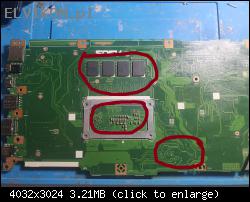
Połączenia oraz ścieżki zostały zregenerowane.
Komponenty skorodowane zostały wymienione w obszarze zintegrowanej pamięci i każde które znalazłem.
Po wszystkich zabiegach laptop samoczynnie się uruchamia, kiedy poczuje zasilanie:
Przycisk power świeci (kiedy go nacisnę, świeci troszkę jaśniej) ale po przytrzymaniu dłużej przycisku power, laptop się wyłącza i reaguje.
Pomiary:

Prąd zatrzymuje się na 450mA po starcie.
Pomiar termowizyjne nie wskazuje na żadne punktowe większe pobory przez układy, a nagrzewa sie tylko procesot do 50*C i trzyma tą temperaturę.

Napięcia na cewkach po włączeniu są obecne:
Cewka 8,9Ω - 1,2V
Cewka 18,3Ω - 0,8V
Cewka 4,1 KΩ - 1,8V
Cewka 60Ω - 1,2V
Cewka 133Ω - 0,75V
Cewka 3,4KΩ - 5V
Cewka 7,7KΩ - 3,3V
Testy i pomiary wykonane bez karty sieciowej.
Podejrzewam procesor lub KBC ale nie wiem jak ugryźć temat z dalszą diagnozą.
Do tej płyty nie ma schematu ani boardview.
Bios został przeprogramowany i nie wpłynęło to na zmiany prądu, czy zachowanie płyty.
Użyty wsad:
asus-vivobook-d513ia-plyta-x513ia-t68431.html
SVOD nie chce się połączyć z KBC - wyskakuje komunikat o zajętości.
KBC na płyciue - ITE5125E - 128 wersja CXA.
Proszę o pomoc w diagnozie.
Płyta: X513IA rev 2.1
Procesor: Ryzen 5 4000 Series
Laptop jest po zalaniu
Zalania i korozja były w obszarach zaznaczonych:
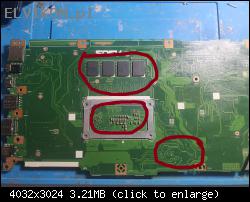
Połączenia oraz ścieżki zostały zregenerowane.
Komponenty skorodowane zostały wymienione w obszarze zintegrowanej pamięci i każde które znalazłem.
Po wszystkich zabiegach laptop samoczynnie się uruchamia, kiedy poczuje zasilanie:
Przycisk power świeci (kiedy go nacisnę, świeci troszkę jaśniej) ale po przytrzymaniu dłużej przycisku power, laptop się wyłącza i reaguje.
Pomiary:

Prąd zatrzymuje się na 450mA po starcie.
Pomiar termowizyjne nie wskazuje na żadne punktowe większe pobory przez układy, a nagrzewa sie tylko procesot do 50*C i trzyma tą temperaturę.

Napięcia na cewkach po włączeniu są obecne:
Cewka 8,9Ω - 1,2V
Cewka 18,3Ω - 0,8V
Cewka 4,1 KΩ - 1,8V
Cewka 60Ω - 1,2V
Cewka 133Ω - 0,75V
Cewka 3,4KΩ - 5V
Cewka 7,7KΩ - 3,3V
Testy i pomiary wykonane bez karty sieciowej.
Podejrzewam procesor lub KBC ale nie wiem jak ugryźć temat z dalszą diagnozą.
Do tej płyty nie ma schematu ani boardview.
Bios został przeprogramowany i nie wpłynęło to na zmiany prądu, czy zachowanie płyty.
Użyty wsad:
asus-vivobook-d513ia-plyta-x513ia-t68431.html
SVOD nie chce się połączyć z KBC - wyskakuje komunikat o zajętości.
KBC na płyciue - ITE5125E - 128 wersja CXA.
Proszę o pomoc w diagnozie.






