Dzień dobry,
Trafiła do mnie płytka włączająca się lecz nie wytwarzająca głównego napięcie zasilania procesora.
Po włączeniu od razu zaświeca się dioda sygnalizująca błąd cpu.
Układ sterujący sekcją zasilania to ASP1400B. Popatrzyłem na elementy znajdujący się blisko tego układu; wszystkie wyglądają na 'zdrowe'.
Na forum jest już boardview i repair guide niestety mimo tego dalej nie mogę sobie poradzić.
Płyta posiada zmodyfikowany bios, więc procesor o modelu xeon to nie błąd w tej płycie, z pentiumem czy i5 zachowuję się tak samo. (Przed modyfikacją i z 'normalnym' procesorem było to samo)
Wykonałem pomiary które widać na poniższych obrazkach.
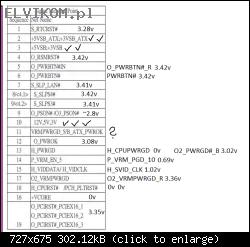

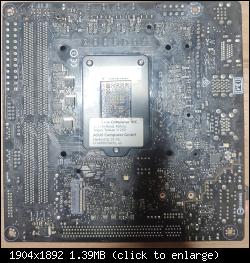
Z góry dziękuję.
Trafiła do mnie płytka włączająca się lecz nie wytwarzająca głównego napięcie zasilania procesora.
Po włączeniu od razu zaświeca się dioda sygnalizująca błąd cpu.
Układ sterujący sekcją zasilania to ASP1400B. Popatrzyłem na elementy znajdujący się blisko tego układu; wszystkie wyglądają na 'zdrowe'.
Na forum jest już boardview i repair guide niestety mimo tego dalej nie mogę sobie poradzić.
Płyta posiada zmodyfikowany bios, więc procesor o modelu xeon to nie błąd w tej płycie, z pentiumem czy i5 zachowuję się tak samo. (Przed modyfikacją i z 'normalnym' procesorem było to samo)
Wykonałem pomiary które widać na poniższych obrazkach.
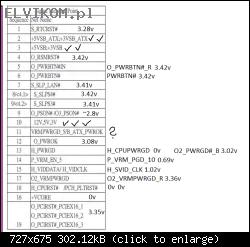

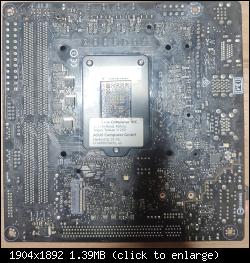
Z góry dziękuję.



