Witam.
Problem polega na tym, że laptop nie łączy się ze stacją dokującą Dell poprzez USB-C. Stacja to WD19TB. Próbowałem też na stacji WD19S i ten sam objaw. Próbowałem na dwóch zasilaczach 180W i 230W. Na innym laptopie Dell Precision 3541 stacje działają.
Instalowałem niezbędne sterowniki ze strony producenta - nie pomogło. Z programu "Dell Firmware Update Utility" otrzymuję komunikat: "Error: Firmware Update Failed".

Sam port USB działa, łączy się z pasywnym HUB-em z gniazdami USB i Ethernet.
Na wszelki wypadek wymieniłem gniazdo USB-C i to też nie pomogło.
Oznaczenie płyty głównej: DDP00/DDB00 LA-G341P
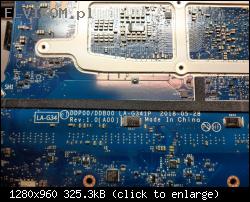
Proszę o pomoc.
Problem polega na tym, że laptop nie łączy się ze stacją dokującą Dell poprzez USB-C. Stacja to WD19TB. Próbowałem też na stacji WD19S i ten sam objaw. Próbowałem na dwóch zasilaczach 180W i 230W. Na innym laptopie Dell Precision 3541 stacje działają.
Instalowałem niezbędne sterowniki ze strony producenta - nie pomogło. Z programu "Dell Firmware Update Utility" otrzymuję komunikat: "Error: Firmware Update Failed".

Sam port USB działa, łączy się z pasywnym HUB-em z gniazdami USB i Ethernet.
Na wszelki wypadek wymieniłem gniazdo USB-C i to też nie pomogło.
Oznaczenie płyty głównej: DDP00/DDB00 LA-G341P
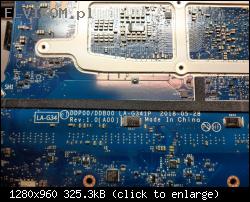
Proszę o pomoc.





