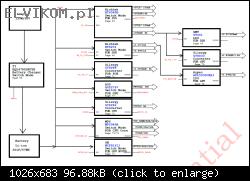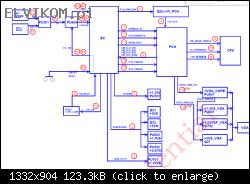Laptop: Lenovo Ideapad Gaming 3 15imh05
Plyta: GY530\GY531\GY532 NM-C871
Rev: 2.0
KBC: IT8227E-128
2221-CXA
Laptop uszkodzony przy działaniach z zasilaczem. Pobierał 95mA. Było pełne zwarcie na zasilaniu KBC, który został wymieniony na nowy ale nie mogłem zaprogramować go przez SVOD3 na płycie. W rezultacie został kupiony u Kochambasie (192) zaprogramowany wsadem odpowiednim do tego modelu (ze strony producenta po serialu laptopa). Sprawdzone czy jakiś element nie został zdmuchnięty wokół KBC przy lutowaniu. Wszystko na swoim miejscu. Uruchomienie laptopa z nowym KBC (192) z poborem 25mA. Po włączeniu przyciskiem power i wyłączeniu prąd w stby stabilizuje się na poziomie 9mA. Uruchomienie ze stby to bardzo szybki wzrost poboru do poziomu ok 1,7A i tak pozostaje. Wyciągnięcie pamięci RAM wpływa na obniżenie poboru o ok. 30mA. W dalszym ciągu brak obrazu na matrycy i na HDMI. Świeci kontrolka power i ESC/Fnlock. Jest ładowanie. Wyjęcie wtyku zasilania i włożenie ponowne nie powoduje rozpoczęcia ładowania. Po włączeniu przyciskiem power ładowanie uruchamia się. Obecne są wszystkie napięcia uwidocznione na schemacie modelu z rewizją 0.1 (taki jest dostępny, jest w załączeniu).
Przeprogramowany został bios ze strony Vinafix. Rezultat to świecenie (miganie) ledów power przy podłączonej gołej płycie z pamięciami RAM i baterią RTC jakby płyta była w stanie uśpienia. W dalszym ciągu są wszystkie napięcia. Uruchamianie podobnie jak przy wsadzie oryginalnym. Pobór najpierw 25mA a później 9mA. Wyłączanie przyciskiem power po ok 8sek. Po uruchomieniu pobór prądu znów ok 1,7A. Na złączu matrycy są napięcia zasilające. Brak jest sygnału EDP_ENVDD, które powinien wystawić PCH. Wentylatory po naciśnięciu power zakręcą na maxa i się wyłączają. Po jakimś czasie (ok 2-3min) znów się włączają. Temperatury na układach (procesor, grafika, pch) nie przekraczają 44st.C.
Prosiłbym o jakieś wskazówki co do dalszej diagnostyki.
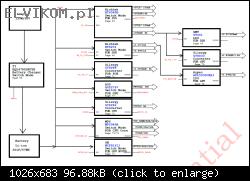
Plyta: GY530\GY531\GY532 NM-C871
Rev: 2.0
KBC: IT8227E-128
2221-CXA
Laptop uszkodzony przy działaniach z zasilaczem. Pobierał 95mA. Było pełne zwarcie na zasilaniu KBC, który został wymieniony na nowy ale nie mogłem zaprogramować go przez SVOD3 na płycie. W rezultacie został kupiony u Kochambasie (192) zaprogramowany wsadem odpowiednim do tego modelu (ze strony producenta po serialu laptopa). Sprawdzone czy jakiś element nie został zdmuchnięty wokół KBC przy lutowaniu. Wszystko na swoim miejscu. Uruchomienie laptopa z nowym KBC (192) z poborem 25mA. Po włączeniu przyciskiem power i wyłączeniu prąd w stby stabilizuje się na poziomie 9mA. Uruchomienie ze stby to bardzo szybki wzrost poboru do poziomu ok 1,7A i tak pozostaje. Wyciągnięcie pamięci RAM wpływa na obniżenie poboru o ok. 30mA. W dalszym ciągu brak obrazu na matrycy i na HDMI. Świeci kontrolka power i ESC/Fnlock. Jest ładowanie. Wyjęcie wtyku zasilania i włożenie ponowne nie powoduje rozpoczęcia ładowania. Po włączeniu przyciskiem power ładowanie uruchamia się. Obecne są wszystkie napięcia uwidocznione na schemacie modelu z rewizją 0.1 (taki jest dostępny, jest w załączeniu).
Przeprogramowany został bios ze strony Vinafix. Rezultat to świecenie (miganie) ledów power przy podłączonej gołej płycie z pamięciami RAM i baterią RTC jakby płyta była w stanie uśpienia. W dalszym ciągu są wszystkie napięcia. Uruchamianie podobnie jak przy wsadzie oryginalnym. Pobór najpierw 25mA a później 9mA. Wyłączanie przyciskiem power po ok 8sek. Po uruchomieniu pobór prądu znów ok 1,7A. Na złączu matrycy są napięcia zasilające. Brak jest sygnału EDP_ENVDD, które powinien wystawić PCH. Wentylatory po naciśnięciu power zakręcą na maxa i się wyłączają. Po jakimś czasie (ok 2-3min) znów się włączają. Temperatury na układach (procesor, grafika, pch) nie przekraczają 44st.C.
Prosiłbym o jakieś wskazówki co do dalszej diagnostyki.