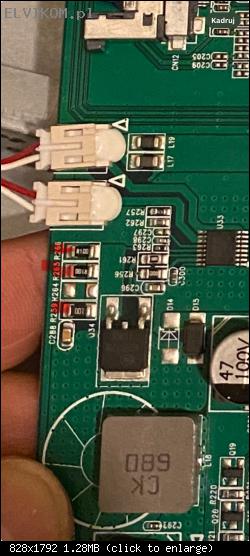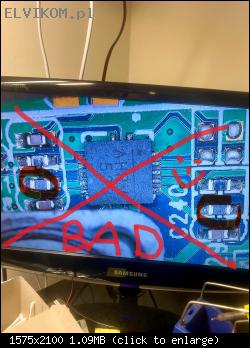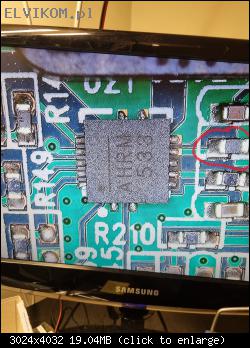Monitor : MSI Optix MAG301CR2
PCB: HKC NT68468 J1.5 20200707
Monitor nie daje obrazu. Po włączeniu matryca tylko krótko mignie a po niespełna minucie monitor wchodzi chyba w tryb (stand by) bo dioda z białej zmienia się na pomarańczową.
Oględziny płyty głównej wykazały uszkodzenie obudowy jednego z dławików zdjęcie poniżej. po wymianie sytuacja nie uległa zmianie.


kamera termowizyjna wykazała grzanie się (około 40 stopni ) układu zaznaczonego na zdjęciu. dziwne są tez pady tego układu jakby zaoksydowane

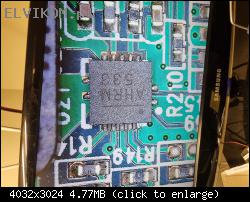

Dodatkowo jest zwarcie na tranzystorze i rezystorach znajdujących się obok niego. miejsce zwarć zaznaczyłem na czerwono.

PCB: HKC NT68468 J1.5 20200707
Monitor nie daje obrazu. Po włączeniu matryca tylko krótko mignie a po niespełna minucie monitor wchodzi chyba w tryb (stand by) bo dioda z białej zmienia się na pomarańczową.
Oględziny płyty głównej wykazały uszkodzenie obudowy jednego z dławików zdjęcie poniżej. po wymianie sytuacja nie uległa zmianie.


kamera termowizyjna wykazała grzanie się (około 40 stopni ) układu zaznaczonego na zdjęciu. dziwne są tez pady tego układu jakby zaoksydowane

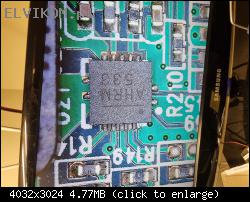

Dodatkowo jest zwarcie na tranzystorze i rezystorach znajdujących się obok niego. miejsce zwarć zaznaczyłem na czerwono.