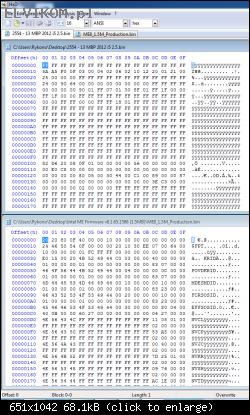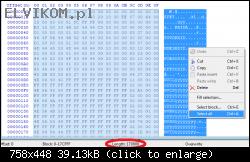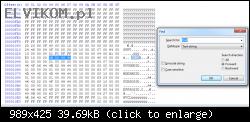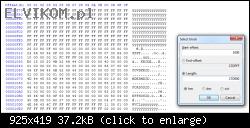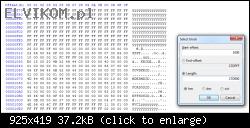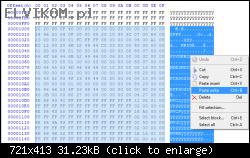Why do you need a clean Management Engine Region?
An Apple MacBook will not run properly or not run at all without a proper management engine. When a new Macbook is turned on for the first time the Bios and the CPU perform a "handshake" allowing them to work together. So in turn, if your management engine gets corrupted,, and you try to copy the efi from another macbook of the same model, it will still not work because the cpu knows its not the original bios.
What are some signs of a of a corrupted Management Engine?
Macbook will boot, chime, load the OS, but the WiFi, and/or the graphics will behave irregular.
Macbook will boot, chime, but will not load an OS and gets stuck on the loading bar. (This can also be an SMC issue)
Macbook will boot, chime, but stays on a black or white screen and doesn't even reach a loading bar.
Now if you have a fried, or completely corrupted bios, the computer won't even attempt to turn on. But there are many reasons a Macbook wouldn't turn on as well, so don't think doing this will magically fix your broken Macbook.
How do you set a new, clean Management Engine Region?
Well luckily doing this does not actually mean you have to rewrite or change the code, but just copy and paste over the old ME, with a fresh one. Clean ME regions can be found here, in Section B1. You will being downloading a .bin file, and will need something like HxD to open and edit the file.
Clean Management Engine Regions:
http://www.win-raid.com/t596f39-Intel-Management-Engine-Drivers-Firmware-amp-System-Tools.htmlYou'll need to make sure you download the correct ME region, based on the processor of your logic board. Or you can use this ME Analyzer to tell you what version of ME you need for your EFI.
ME Analyzer (Once you extract the folder, just drag an drop your .bin file onto the MEA.bat file, a cmd window will open and give you the info.)
Now you will either need to pull your corrupted efi off of the bios on your logic board (using thaGH05T's tutorial) or pull it off of another board with a good EFI. This other board needs to be the exact same model. All Apple Logic boards have an 820-XXXX number stamped on them denoting the model of the board. This can also be found using the mac's serial number.
Once you have your EFI file(corrupted or from another board) and your clean ME region opened in HxD(or similar)
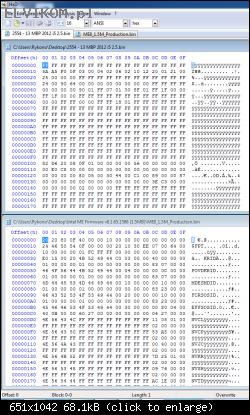
You can get to this view by going to Analysis tab at the top and then selecting File Compare.
In the Management Engine file window right click the column on the right and click select all.
Make note of the number at the bottom where it says length. (circled in red)
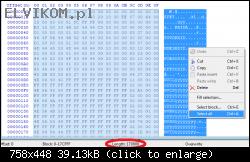
Copy this selection and head over to your corrupted EFI file, or EFI file from another logic board.
In this window and do a search for "KRID".
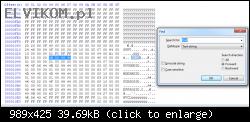
You can now see where the Management Engine region starts right in front of the "€.@" above "KRIDA".
We will first left click and put our cursor in the first empty space, left of the € symbol. Now right click and hit "Select Block".
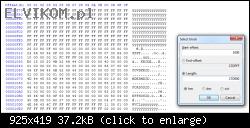
Hit the Length circle and type in the length of the ME region.
This would be the number that was circled in red in the first picture.
(Please note this number will change from EFI to EFI)
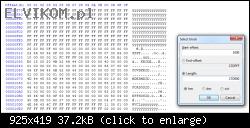
Now all you have to do is right click on the selection again and click "Paste Write", this will overwrite the old Management Engine with the new clean one.
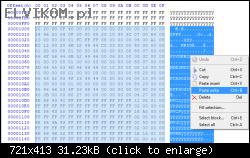
You can now save the file, and load it back on to your bios chip. Please note that if you using a efi from a different board you will also need to change the serial number. This EFI file is now ready for a first time boot with any Macbook logic board of the same model.
 [НУЖЕН ДАМП БИОСА] NAGRODA! Apple Macbook Pro A1398, 820-00462-A - proszę o wyczyszczenie ME Region
[НУЖЕН ДАМП БИОСА] NAGRODA! Apple Macbook Pro A1398, 820-00462-A - proszę o wyczyszczenie ME Region