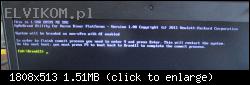#1 Hp ProBook 6560b "WARNING!! Machine is not in committed state!"
przez matic • 15 grudnia 2018, 17:55
**********************************************************
Brand: Hp
Model: ProBook 6560b
Motherboard: Foxconn CURE_DIS_HR_HPB MV_MB_V1
**********************************************************
Hello!
The mentioned laptop came to me without picture on the screen, the customer said it was previously on another service, where they didn't find a solution.
I found flux residues around the GPU chip and signs of soldering on the BIOS chip.
I replaced the GPU chip (216-0809024) with the new one and now everything works correctly, except that the message "WARNING!! Machine is not in committed state!" appear on the screen at power on, then the laptop normally boot to Windows.
The content of the BIOS chip is not original, because the serial number in the bios and on the sticker does not match. According to that, the BIOS chip was previously reflashed. I don't have an original dump.
What I've done up to now:
-I corrected the serial number, product number and all other codes in the BIOS using "HPBR" software.
Which software should I use to "rebrand" the machine?
Brand: Hp
Model: ProBook 6560b
Motherboard: Foxconn CURE_DIS_HR_HPB MV_MB_V1
**********************************************************
Hello!
The mentioned laptop came to me without picture on the screen, the customer said it was previously on another service, where they didn't find a solution.
I found flux residues around the GPU chip and signs of soldering on the BIOS chip.
I replaced the GPU chip (216-0809024) with the new one and now everything works correctly, except that the message "WARNING!! Machine is not in committed state!" appear on the screen at power on, then the laptop normally boot to Windows.
The content of the BIOS chip is not original, because the serial number in the bios and on the sticker does not match. According to that, the BIOS chip was previously reflashed. I don't have an original dump.
What I've done up to now:
-I corrected the serial number, product number and all other codes in the BIOS using "HPBR" software.
Which software should I use to "rebrand" the machine?