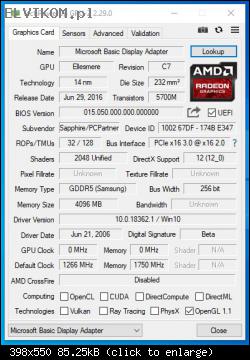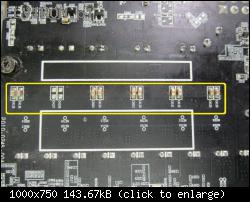#1 Sapphire NITRO+ RADEON RX480 4G; Not detected in "Device Manager"
przez matic • 16 marca 2020, 11:56
Brand: Sapphire
Model: NITRO+ RADEON RX480 4G
Motherboard: 109-D00947-00B_02
******************************************************
Picture of the board (from the web):

Hello!
I'm working on mentioned graphic card. It was previously on another service - I found a flux residues around the GPU and all VRAM chips. I didn't find any other traces of soldering.
When I got the card it was completely dead. I found a burned fuses on 12V power rail and burned one of the power chips IR3553M.
After replacing the burned components and cleaning the flux residues from previous service the card comes to life, I get a picture on the screen, but the card is not detected in "Device Manager".
Picture is present on all outputs (2x HDMI, 2x DisplayPort, and DVI).
I tried with two different motherboards - one Intel and another AMD (both motherboards works ok with another graphic cards). I also tried to change the BIOS switch on the card to another position, but it does not change anything.
Model: NITRO+ RADEON RX480 4G
Motherboard: 109-D00947-00B_02
******************************************************
Picture of the board (from the web):

Hello!
I'm working on mentioned graphic card. It was previously on another service - I found a flux residues around the GPU and all VRAM chips. I didn't find any other traces of soldering.
When I got the card it was completely dead. I found a burned fuses on 12V power rail and burned one of the power chips IR3553M.
After replacing the burned components and cleaning the flux residues from previous service the card comes to life, I get a picture on the screen, but the card is not detected in "Device Manager".
Picture is present on all outputs (2x HDMI, 2x DisplayPort, and DVI).
I tried with two different motherboards - one Intel and another AMD (both motherboards works ok with another graphic cards). I also tried to change the BIOS switch on the card to another position, but it does not change anything.