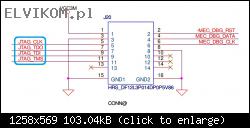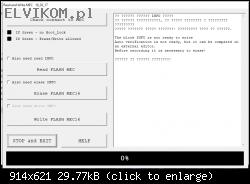#1 [SCHEMATIC REQUEST] Schemat podłączenia MEC1633L Lenovo T440
by McMemorek • 23 November 2020, 09:10
Witam serdecznie.
Poszukuje schemat podłączenia się pod pady na MB laptopa Lenovo ThinkPad
T440 (model płyty NM-A102 Rev. 1.0) w celu przeprogramowania układu SMSC (układ o nazwie MEC1633L) .
Kupiłem programator Verrtyanov w wersji 2.0, mam dostęp do w pełni
sprawnego układu, z którego wyciągnę wsad, ale nie mam pojęcia jakimi
kabelkami wpiąć się do padów o oznaczeniu J20 na schemacie płyty głównej.
Coś tam niby poszperałem i póki co wyszło mi takie coś:
1. wire is not user Reset for ATMEGA 88 -- > MEC_DBG_RST
2. wire 60 output EDI_CLK / KSI 5 -- > JTAG_CLK
3. wire 62 output EDI_DO / KSI 7 --> JTAG_TDO
4. wire is not supported user output 3v3 / 100mA --> xxxxxxx
5. wire 61 output EDI_DIN / KSI 6 --> JTAG_TDI
6. wire GND --> GND
7. wire 59 output EDI_CS / KSI4 --> JTAG_TMS ???????
Mam dylemat co do pkt 7 czy na pewno ma byc podpiety do JTAG TMS ? Reszta
podłączeń jest ok ?
Dodam, że o ile z programowaniem układów BIOS nie mam żadnych problemów - o
tyle programowanie KBC będę robił pierwszy raz w swoim życiu no ale
no ale
kiedyś musi być ten ,, pierwszy raz,,
Z góry dziękuje za pomoc i poświęcony czas.
Poszukuje schemat podłączenia się pod pady na MB laptopa Lenovo ThinkPad
T440 (model płyty NM-A102 Rev. 1.0) w celu przeprogramowania układu SMSC (układ o nazwie MEC1633L) .
Kupiłem programator Verrtyanov w wersji 2.0, mam dostęp do w pełni
sprawnego układu, z którego wyciągnę wsad, ale nie mam pojęcia jakimi
kabelkami wpiąć się do padów o oznaczeniu J20 na schemacie płyty głównej.
Coś tam niby poszperałem i póki co wyszło mi takie coś:
1. wire is not user Reset for ATMEGA 88 -- > MEC_DBG_RST
2. wire 60 output EDI_CLK / KSI 5 -- > JTAG_CLK
3. wire 62 output EDI_DO / KSI 7 --> JTAG_TDO
4. wire is not supported user output 3v3 / 100mA --> xxxxxxx
5. wire 61 output EDI_DIN / KSI 6 --> JTAG_TDI
6. wire GND --> GND
7. wire 59 output EDI_CS / KSI4 --> JTAG_TMS ???????
Mam dylemat co do pkt 7 czy na pewno ma byc podpiety do JTAG TMS ? Reszta
podłączeń jest ok ?
Dodam, że o ile z programowaniem układów BIOS nie mam żadnych problemów - o
tyle programowanie KBC będę robił pierwszy raz w swoim życiu
kiedyś musi być ten ,, pierwszy raz,,
Z góry dziękuje za pomoc i poświęcony czas.