#1 Troubleshoot Lenovo PC 135 Fan Error IBSWME logic board (may apply to others)
by yc630 • 24 January 2021, 07:11
There're various sku of the boards sold with the board ID IBSWME and labeled with different FRU#. Most commonly seen issue with these board is the 135 fan error, which really isn't a fan error. The reason for that is the BIOS can't communicate with the onboard SIO/EC, IT8618E, which is responsible for reporting the fan speed back to the BIOS. The primary reason of the communication failure was a result of the degraded LPC bus, especially the LPC CLK.
Here're the 2 failure captures of the failed LPC CLK on the IBSWME in the 300S-11IBR.
1) Complete fail to boot, but can be recovered with a 100 Ohm resistor on the LPC CLK / 3.3V
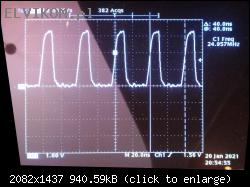
Add 500 Ohm, enough to make the system boots and still reporting fan error
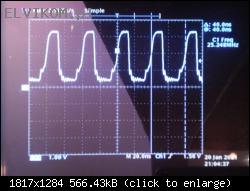
Add 85 Ohm, this is probably the lowest value that can add. The system boots, but still reporting fan error

2) Still boots, but reported with the fan error. With 150 Ohm resistor on the LPC CLK, the system boots up with no fan error and also able to down down correctly after shutting down the system.
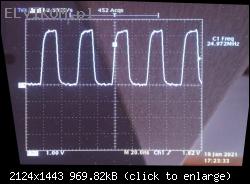
Alternatively, if you just want the fan error not stopping the system from booting, you can erase the DMI data in the BIOS. This will revert the boot setting back to the manufacture default. It will pause briefly, but will continue to boot without keyboard input.

Or if you want to resolve the issue all at once, you'll have to replace the CPU. The rework to the BGA CPU is difficult and might not worth it, unless you have access to the BGA rework machine. Also you'll want to get the latest steeping, otherwise you'll see the same error in the future.
Here're the 2 failure captures of the failed LPC CLK on the IBSWME in the 300S-11IBR.
1) Complete fail to boot, but can be recovered with a 100 Ohm resistor on the LPC CLK / 3.3V
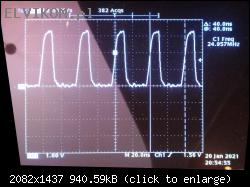
Add 500 Ohm, enough to make the system boots and still reporting fan error
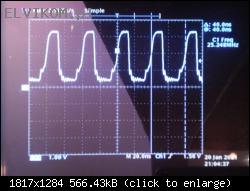
Add 85 Ohm, this is probably the lowest value that can add. The system boots, but still reporting fan error

2) Still boots, but reported with the fan error. With 150 Ohm resistor on the LPC CLK, the system boots up with no fan error and also able to down down correctly after shutting down the system.
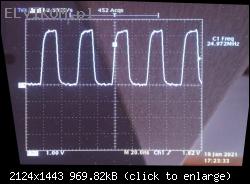
Alternatively, if you just want the fan error not stopping the system from booting, you can erase the DMI data in the BIOS. This will revert the boot setting back to the manufacture default. It will pause briefly, but will continue to boot without keyboard input.

Or if you want to resolve the issue all at once, you'll have to replace the CPU. The rework to the BGA CPU is difficult and might not worth it, unless you have access to the BGA rework machine. Also you'll want to get the latest steeping, otherwise you'll see the same error in the future.

