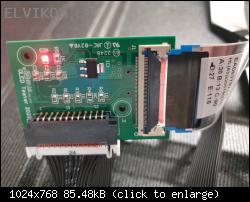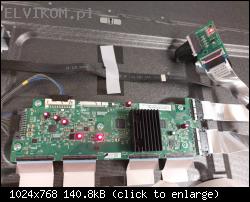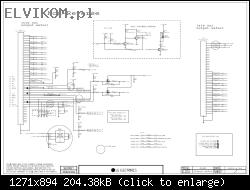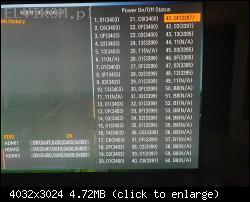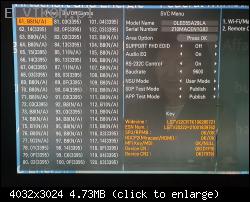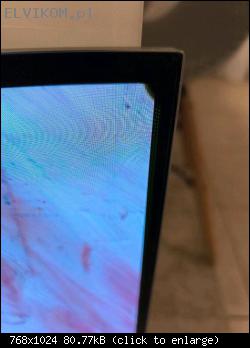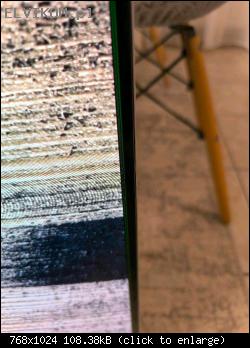Witam twórcę postu i kolegów z Forum,
chciałem się podzielić moim doświadczeniem z LG OLED55A29LA, data produkcji 10/2022, który zachowywał się tak samo:

Wyłączył się w trakcie oglądania i nie dawał sie ponownie wystartować:
https://my.hidrive.com/lnk/J90mmJFQ9Jak widać w filmiku używam do diagnozowania moich LED indykatorów prezentowanych tutaj na Forum przed laty:
bardzo-prosty-wskaznik-pracy-przetwornic-plyt-glownych-laptopow-i-desktopow-t56167.htmlPrzeszukiwanie sieci naprowadziło mnie na LG Diagnostic Tool JiG:
https://lgtestmodes.com/oled1/https://www.youtube.com/watch?v=6kNcFzLZzmMhttps://fixpart.de/produkt/lg-rad337491 ... he-einheit i polska strona ( koniec sierpnia nie mieli nic w sprzedaży):
https://north.pl/karta/rad33749102-test ... -1841.htmlTool przyszedł w ciągu dwóch dni od LG z Hannoveru, chociaż zamówiłem w Holandii:

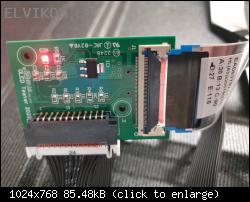
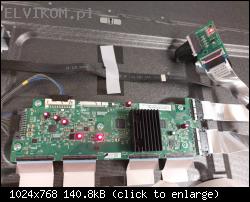
Test pokazał obraz bez zakłóceń w różnych kolorach, a więc panel był nie uszkodzony, wszystkie napięcia w porządku, po
odłączeniu dolnej tasiemki, a więc w niej musiał leżeć problem.
Po tygodniu wędrówki po sieci znalazłem serwisówki oledów LG z lat 2013 i 2016 ze schematami w których znalazłem
przypisanie pinów obu tasiemek z płyty głównej. W trzech schematach przypisanie pinów było takie same i po porównaniu
z płytką drukowaną oleda, okazało się aktualne:
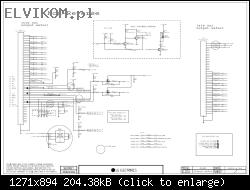
Tutaj znalazłem sygnaly komunikacji magistrali I2C MICONA z panelem oraz sygnały:
- włączania podświetlania EVDD_ON
- i jego kontroli EVDD_DET.
Mimo, że EVDD_ON wchodził w stan wysoki, EVDD_RET był ciągle na masie, a jest opornikiem (PullUp) podpięty do +3,3 Volt.
Oklejanie pojedyńczych sygnałów nie dawało żadnych resultatów, dlatego okleiłem wszystkie sygnaly od EVDD_ON do EVDD_DET.
Oled wystartował z pełnym obrazem i glosem, więc spróbowałem dla uproszczenia okleić tasiemkę do dołu od kontaktu 32 (EVDD_RET)
do kontaktu 51, ostatnie 9 są nie używane:



Nic się w zachowaniu telewizora nie zmieniło po dodatkowym wyłączeniu sygnału Off-RS DONE kontakt 42.
https://my.hidrive.com/lnk/A0KD8qnVZ| Spreparowana tasiemka.flv |
Po wejściu do menu serwisowego na oledzie znalazłem wiele wpisów statusowych N/A not available:

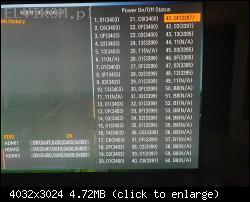
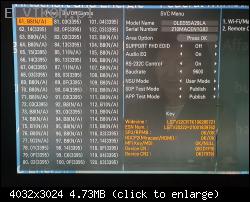
Do tej pory nie spotkałem się z tą formą meldunków statusowych, znałem tylko stare tekstowe, więc musiałem znowu zatrudnić
wujka Google.
Po jakimś czasie znalazłem u braci elektroników zza byłej wschodniej granicy (dobrze że mnie zmusili 13 lat uczyć się ich języka)
serwisówki LG oledów z lat 2022 i 2023 z nową listą kodów statusu LG oledów w kodzie szestnaskowym (HEX):

Lista ta upewniła mnie, że kody Bx(N/A) (w sensie nie wykonalne) pochodzą od panela i zmuszały MICONA do wyłączania telewizora:

Aktualne wideo z odczytu menu serwisowego:
https://my.hidrive.com/lnk/QyentyoP8Próbowałem kontaktować LG w związku z tymi zapisami w statusie oleda, rozmawiałem nawet z LG w Warszawie, bo Hannover nie
mógł mi nic powiedzieć i skierował do Warszawy, ale do tej pory żadnej reakcji.
Pozdrawiam
notfound
P.S. Sztuczka ze spreparowaną tasiemką pozwala także uruchomić oledy ze zbitą matrycą co nie chcą startować,
można określić stopień uszkodzenia:
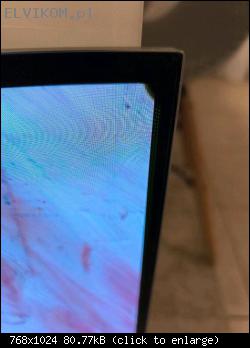
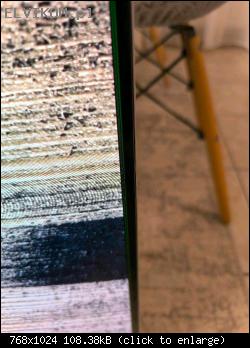 https://my.hidrive.com/lnk/AMrrgg6A1
https://my.hidrive.com/lnk/AMrrgg6A1Wiek robi jednak swoje, zapomniałem dodać, że w trakcie szukania nowej listy kodów statusowych na scribd.com znalazłem artykuł
o prototypie LG JiG z Brazylii, więc założyłem konto próbne, żeby go ściągnąć:



z pomocą wujka Google zrobiłem wersję polską:



| 813652910-jig-oled PL.pdf |
Jest to wiele tańsze rozwiązanie niż kupowanie u LG i życzę udanej budowy.