#1 Apple Macbook Pro 15" A1286 - USB device drawing too much power - Fixed!!! [SOLVED]
by mac66 • 21 September 2012, 16:35
Hi every one, I am new to this forum and want to share my experience of fixing Apple Macbook, which may help some one and save a fortune.
Last week i got hands on Apple Macbook Pro 15" A1286 with faulty USB ports, the following message appeared:
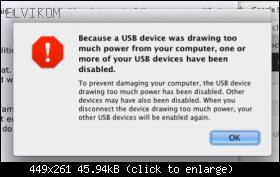
I was getting this message even when nothing was connected to the usb port, tried resetting smc and pram but still same problem. With the help of schematic diagram, I found a small transistor Q4690 responsible for usb power was not supplying required 5V, so replaced one from another Macbook Pro (A1278) and it fixed the problem. You will find this chip on the top side of the logic board (M98 820-2330) with 8 legs and usb icon on it, near usb ports. Same fix will cure other Macbook models.
Last week i got hands on Apple Macbook Pro 15" A1286 with faulty USB ports, the following message appeared:
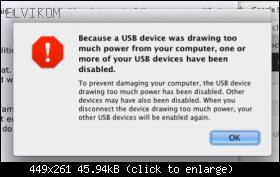
I was getting this message even when nothing was connected to the usb port, tried resetting smc and pram but still same problem. With the help of schematic diagram, I found a small transistor Q4690 responsible for usb power was not supplying required 5V, so replaced one from another Macbook Pro (A1278) and it fixed the problem. You will find this chip on the top side of the logic board (M98 820-2330) with 8 legs and usb icon on it, near usb ports. Same fix will cure other Macbook models.

