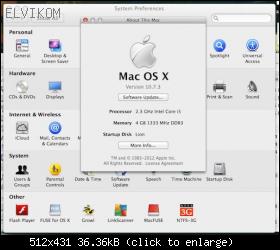#1 How to change write permissions for NTFS drive on mac os x lion 10.7
by Kaiser • 3 November 2012, 21:22
Hello, I bought a new macbook pro 15" it came with Mac OS X Lion preinstalled. Since i had a lot of data from old PC laptop so I have installed Microsoft Windows 7 via bootcamp. I can access windows partition (NTFS) from mac OS but cant change or save any file on to it, the sharing permission are Read Only and they seem to be not changeable.
Is there anyway I can overwrite these permission to Read and Write? Any help will be greatly appreciated.
Is there anyway I can overwrite these permission to Read and Write? Any help will be greatly appreciated.